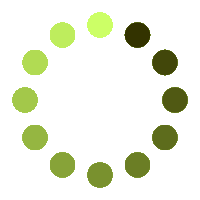All you need to do is input your own parameters for more accurate results, such as:
- The parameters of the given plane (rectangle), where: xMin; yMin; xMax; yMax are used for specifying the dimensions of the given plane in pixels.
- The parameters of the objects, where:
- Count is the number of Points/lines/polygons you want to create on the plane;
- Seed is a number used to calculate the seed value for a sequence of pseudo-random numbers.
- Min Points and Max Points – minimum/maximum random length of the polygon’s sides (Appears after choosing polygons as a type of object).
! You can input this file to the GIS Viewer app to convert it to any format supported by your device. In this case you don’t need any other software on your PC or other device.